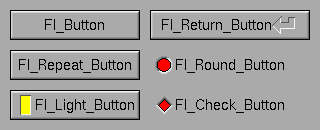
Buttons generate callbacks when they are clicked by the user. You control exactly when and how by changing the values for type() and when().
Buttons can also generate callbacks in response to FL_SHORTCUT events. The button can either have an explicit shortcut() value or a letter shortcut can be indicated in the label() with an '&' character before it. For the label shortcut it does not matter if Alt is held down, but if you have an input field in the same window, the user will have to hold down the Alt key so that the input field does not eat the event first as an FL_KEYBOARD event.
Besides the base class there are some useful subclasses defined:
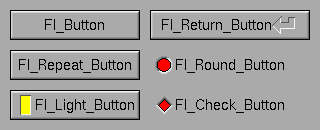
Fl_Button::Fl_Button(int,int,int,int,const char * =
0);The constructor, takes a position, size, and label.
uchar Fl_Button::type() const;
void Fl_Button::type(uchar);0 : The value is unchanged.
FL_TOGGLE_BUTTON : The value is inverted.
FL_RADIO_BUTTON : The value is set to 1, and all
other buttons in the current group with
type()==FL_RADIO_BUTTON are set to zero.
The Fl_Light_Button, Fl_Round_Button, and Fl_Check_Button subclasses default type() to FL_TOGGLE_BUTTON, all other subclasses default to zero.
Fl_When Fl_Widget::when() const;
void Fl_Widget::when(Fl_When);FL_WHEN_RELEASE:0 : The callback is not done, instead changed() is
turned on.
FL_WHEN_RELEASE : The callback is done after the user
successfully clicks the button, or when a shortcut is typed.
FL_WHEN_CHANGED : The callback is done each time the
value() changes (when the user pushes and releases the button, and as
the mouse is dragged around in and out of the button).
char Fl_Button::value() const;int Fl_Button::value(int);
int Fl_Button::set();
int Fl_Button::clear();void Fl_Button::setonly();Fl_Boxtype Fl_Button::down_box() const;
void Fl_Button::down_box(Fl_Boxtype);ulong Fl_Button::shortcut() const;
void Fl_Button::shortcut(ulong);Sets exactly what key combination will trigger the button. Setting
this overrides the use of '&' in the label(). The value is a logical
'or' of a key and a set of shift flags, for instance
FL_ALT+'a' or FL_ALT+FL_F+10 or just 'a'. A
value of zero disables the shortcut.
The key can be any value returned by Fl::event_key(), but will usually be an ascii letter. Use a lower-case letter unless you require the shift key to be held down.
The shift flags can be any set of values accepted by Fl::event_state(). If the bit is on that shift key must be pushed. Meta, Alt, Ctrl, and Shift must be off if they are not in the shift flags (zero for the other bits indicates a "don't care" setting).