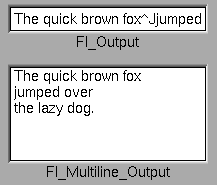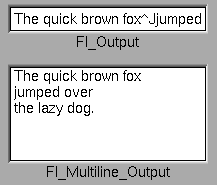class Fl_Output : public Fl_Input_
This widget displays a piece of text. When you set the value(),
Fl_Output does a strcpy() to it's own storage, which is useful for
program-generated values. The user may select portions of the text
using the mouse and paste the contents into other fields or programs.
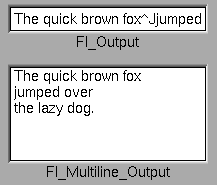
There is a single subclass, Fl_Multiline_Output.
The text may contain any characters except \0, and will correctly
display anything, using ^X notation for unprintable control characters
and \nnn notation for unprintable characters with the high bit set (it
assummes the font can draw any characters in the ISO-Latin1 character
set).
Fl_Output::Fl_Output(int,int,int,int,const char * = 0);
The constructor takes a box type, position, size, and label. Normally
the label is printed to the left. This is not the value of the
text field. The initial value is "".
int Fl_Output::value(const char *);
Replace the text and redraw() if necessary. This returns non-zero if
the new value is actually different from the old one. Passing null is
the same as "".
const char* Fl_Output::value() const;
Return the current value. This returns a pointer to the Fl_Output's
storage and is valid only as long as the value is not changed and the
Fl_Output is not deleted.
char Fl_Output::index(int) const;
Same as value()[n], but may be faster in plausible implementations.
No bounds checking is done.
int Fl_Output::size() const;
Returns strlen(value()) but is faster.
Fl_Font Fl_Output::textfont() const;
void Fl_Output::textfont(Fl_Font);
uchar Fl_Output::textsize() const;
void Fl_Output::textsize(uchar);
Fl_Color Fl_Output::textcolor() const;
void Fl_Output::textcolor(Fl_Color);
Get or set the font, font size, or color of the text. This is black
by default. The color behind the text is controlled by color() and is
white by default.